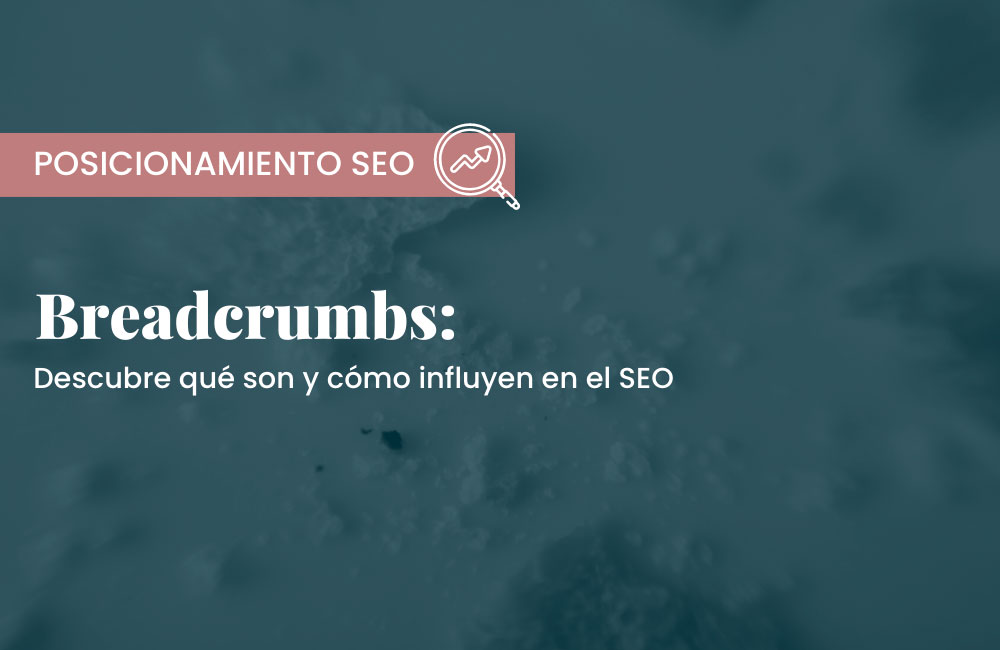In the internet era, usability and user experience are fundamental aspects for a website’s success. When visitors navigate a page, it is essential that they find the information they are looking for quickly and easily. This is where breadcrumbs come into play, a navigation tool that can significantly improve the user experience. But what are they? Discover below their importance in web navigation and how to implement them correctly to benefit both users and SEO.
What are breadcrumbs?
Breadcrumbs are a form of secondary navigation that shows the user’s location within a website. They are named after the story of Hansel and Gretel, where the characters leave a trail of breadcrumbs to find their way back home. Similarly, breadcrumbs display the path taken by the user to reach the current page.
They are generally represented as a series of text links that reflect the website hierarchy. For example, a breadcrumb could look like this: “Home > Category > Subcategory > Current Page.” Each link is interactive, allowing the user to quickly return to a previous page within the website structure.
Importance of breadcrumbs in web navigation
Breadcrumbs play a fundamental role in web navigation and offer several benefits for both users and search engines. Here are some key points of their importance:
1. Improves user experience
They provide a clear visual reference of the user’s location on the website. Visitors can quickly understand where they are in relation to the homepage and the site structure. This facilitates orientation and navigation, enhancing the user experience and reducing the feeling of being lost or disoriented.
2. Facilitates navigation and orientation
Breadcrumbs act as secondary navigation that complements the main menu and internal links. They allow users to quickly jump to higher levels of the website hierarchy without having to backtrack step by step. This is especially useful on websites with complex or deep structures, simplifying navigation and speeding up the search for relevant information.
3. Increases search engine visibility
Breadcrumbs also have a positive impact on search engine optimization (SEO). By showing the website structure clearly and organized, they help search engines understand the relationship between different pages and categories. This can improve indexing and the visibility of pages in search results, increasing the likelihood of users finding and visiting the website.
How to implement breadcrumbs correctly
To maximize their benefits, it is important to implement breadcrumbs correctly. Here are some guidelines:
Proper structure and format
Follow a clear and consistent hierarchical structure. Use symbols or special characters, like “>” or “/”, to separate breadcrumb elements, and ensure they are visually distinct from regular links. Keep them concise, avoiding too many levels or redundant elements.
Use of microdata
To help search engines better understand the website structure, it is recommended to use microdata or structured data markup. This allows search engines to identify and display breadcrumbs more effectively in search results. Use Schema.org markup and add the appropriate properties for each breadcrumb element.
Design and placement
Place breadcrumbs in a prominent and easily visible location on the page. The typical placement is below the main navigation bar or near the page title. Use a design consistent with the website’s visual style and ensure they are easily distinguishable from other navigation elements.
Examples of good use
Here are some examples of how breadcrumbs can be used effectively in different types of websites:
E-commerce website
On an e-commerce site, breadcrumbs are especially useful for guiding users through categories and subcategories. For example:
Home > Clothing > Women > Dresses > Party Dress
This path clearly shows the user’s location within the site navigation, allowing them to return to previous categories or the homepage quickly.
Blog with categories and tags
On a blog with multiple categories and tags, breadcrumbs help users navigate the content structure. For example:
Home > Recipes > Desserts > Chocolate Cake
This shows the navigation path from the homepage to the specific blog post, allowing users to explore other recipes in the same category or return to the list of all recipes.
Service page on a business website
On a business website offering various services, breadcrumbs facilitate navigation between service levels. For example:
Home > Services > Digital Marketing > Search Engine Optimization (SEO)
This shows the user’s location on the services page and allows them to explore related services or return to the main services page.
Common mistakes in implementation
Although breadcrumbs are useful, certain mistakes should be avoided:
Ambiguous or confusing breadcrumbs
They should be clear and provide an accurate understanding of the website structure. Avoid generic or vague terms that do not provide useful information to users.
Excessive levels or depth
Too many levels can be confusing and overwhelming. Limit levels to those necessary to reflect the main hierarchy of the site and avoid including irrelevant elements.
Outdated or missing breadcrumbs
It is important to keep breadcrumbs updated as users navigate the site. If they are outdated, they can confuse users and lead to a poor navigation experience. Additionally, ensure that all pages have breadcrumbs correctly implemented.