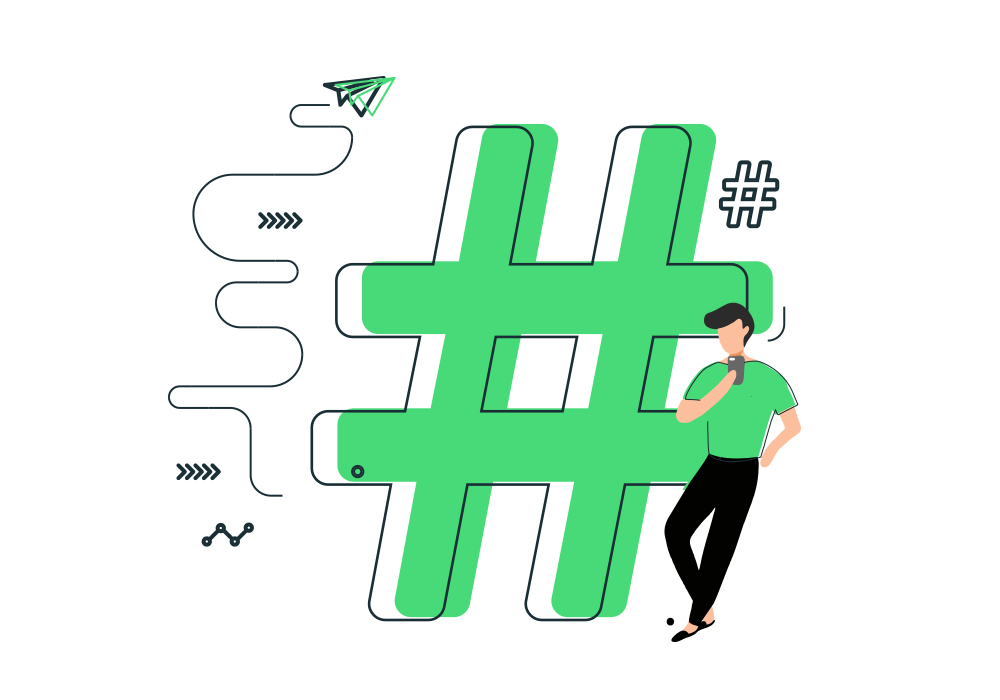A hashtag is composed of the symbol (#) followed by a keyword. Hashtags are used across different social networks to filter searches around a specific topic or news, track trends, and increase visibility and interaction between users and content. When used correctly, they can significantly boost your post’s reach and engagement. However, each platform has its own behavior and algorithm — meaning hashtags work differently on each social network. That’s why using them strategically is essential.
In this article, we’ll explain how to use hashtags effectively to increase the reach of your posts.
Twitter was the first social network to use hashtags. Tweets that include trending hashtags can reach a large number of users and even become Trending Topics.
It’s best to include only two hashtags, since Twitter has a 280-character limit. Also, make sure your profile is public so any user can see your content.
Using the Advanced Search tool, you can analyze the reach, dates, and even the sentiment (positive or negative) associated with a hashtag.
When you type the symbol (#) on Instagram, you’ll automatically see popular and related hashtag suggestions. Unlike Twitter and Facebook, Instagram hashtags describe the post visually — helping others discover your content.
Adding several hashtags can increase visibility and reach, but overusing them may make your post look like spam. It’s better to use only those directly related to your content.
Under the “Explore” tab (magnifying glass icon at the bottom), users can filter searches by top posts, accounts, hashtags, and places. As you type, the most popular hashtags appear from highest to lowest search volume.
When you include hashtags in a Facebook post, they automatically turn into hyperlinks. Clicking one displays all posts that use the same hashtag. However, if your Facebook account is private, your posts will only reach a small number of users.
To find news or content using a hashtag, simply use the search bar at the top of Facebook and filter results by people, pages, groups, apps, locations, or events.
YouTube
YouTube is the second most used search engine after Google. Adding hashtags in your video’s title and description helps users discover your content through keyword searches more easily and accurately.
YouTube automatically turns hashtags into clickable links, allowing viewers to find related videos. Keep in mind that only the first three hashtags from your description will appear above the video title.
Avoid penalties or content removal: your hashtags must always be relevant to your video’s content. Misuse can lead to video removal or restrictions.
TikTok
With nearly 1.4 billion users, TikTok thrives on challenges and trends. Using popular hashtags increases your reach and helps you connect with users interested in that specific trend or type of content.
TikTok has a built-in hashtag search tool showing the number of views and popularity of each hashtag. If your video trends, it may appear on the “For You” page — gaining massive visibility.
Collaborating with influencers who use and tag your own branded hashtag can further boost followers, likes, and views.
8 Tips to Get the Most Out of Your Hashtags
- Quality over quantity: Use hashtags that are concise, relevant, and specific to your content.
- Create your own community hashtag! It’s an excellent branding and positioning strategy.
- Use capital letters at the start of each word for better readability (e.g., #SocialMediaTips).
- Include keywords to reach your target audience effectively.
- You can include numbers, but not special characters or punctuation marks.
- Write hashtags as a single word — no spaces allowed.
- Avoid breaking long phrases into multiple hashtags; it hurts readability and search visibility.
- Check spelling before publishing your hashtag to ensure proper indexing.
Tools to Find Hashtags
Find keywords: https://app.neilpatel.com (to discover ideas and search volume)
Find hashtags: https://www.all-hashtag.com
Track trending hashtags: https://hashtagify.me/hashtag/Marvel
Check for banned hashtags on Instagram: https://instavast.com/instagram-banned-hashtags/
Now that you know how to use hashtags strategically — what do you think? Will you include them in your social media posts? Share your thoughts in the comments below!