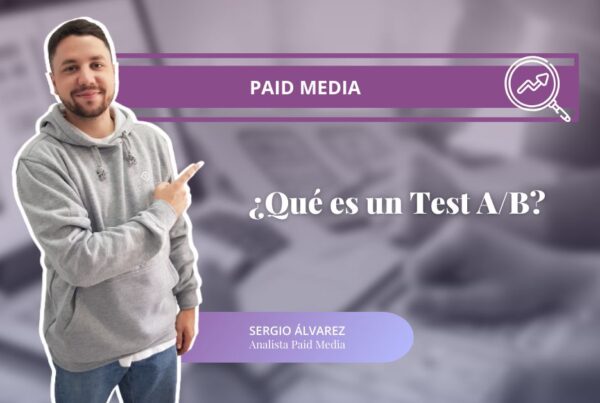The Facebook Business Manager allows companies to manage their different ad accounts and pages on this platform. A tool where you will find a wide range of options, and which is also very easy to set up and manage. Below, we will explain what it is and how you should use it.
What is Facebook Business Manager?
It is a free tool that helps to organize and manage the different campaigns you can run on this platform. It grants different access levels to team members. In the case of digital agencies, it allows them to manage clients’ business pages and advertising accounts.
Access, management, and ownership of ad accounts, as well as data sources or integrations, are handled through Business Manager, a feature designed to facilitate collaborative work from a single tool. Its options are numerous:
- Access different Ads Managers
- Control users, access, permissions, and requests
- Manage Facebook pages, ad accounts, product catalogs, pixels, and custom conversions.
- Analyze campaign results
- Payment configurations or shared audiences
- Analyze campaign results
Benefits of using Facebook Business Manager
The key benefits of using this management tool include:
- Data protection. It ensures the confidentiality of business data, preventing unauthorized access, misuse, and poor management through role distribution and specific permissions for team members.
- Accurate information. It compiles critical data and statistics that are essential for making improvements and achieving your company’s business goals.
- Management of multiple accounts. It facilitates more effective control by managing several Facebook or Instagram accounts, optimizing time and improving operational productivity.
- Unified management. It offers the ability to handle product inventories, schedule content, communicate with the audience, and develop advertising strategies—all from one place.
How to create an account in Facebook Business Manager?
- First, you need a personal Facebook profile and a fan page.
- Next, log into your Facebook account and go to: https://business.facebook.com/. Then click the blue button in the top-right corner, Create Account, and complete the requested information.
- If you work at an agency, the best practice is for the client to create their own Business Manager, where their pages and ad accounts will be stored. Then they can grant you access to their Business Manager as a partner or individual user.
Getting started with Facebook Business Manager
The options that Facebook provides to start adding pages and ad accounts to the Business Manager are as follows:
- Add your own page or ad account: this consists of a Facebook page you already manage and want to add to your Business Manager. Note that this action cannot be undone. The ad account you want to add must not be owned by another Business Manager. Also, you can only add an ad account from your personal Facebook account. To add a page, you must be an admin of the Business Manager and have been an admin of the page for more than 7 days.
- Add someone else’s page or ad account: you request permission to add a third party’s page or ad account to your Business Manager. Keep in mind that each page can only be owned by one business, so you cannot add pages owned by another person or business—you must request a transfer of ownership. If the fan page you want to add is linked to an Instagram business account, you must also add the Instagram business account to your Business Manager.
- Create a page or ad account: if your business does not yet have a Facebook page or ad account, you must create one. Keep in mind that before adding third-party pages or ad accounts, you must first create your own, as these will become the primary accounts of your business. This account cannot be transferred to a user who does not have Business Manager. There is a limit to the number of ad accounts you can have at one time.
Roles in Facebook Business Manager
Business roles:
- Employee access: You can edit the ad accounts, pages, and tools to which the employee has access. This is the ideal option for employees in a company or agency.
- Admin access: You have full control of the Facebook Business Manager, so you can make changes to the configuration of people, ad accounts, pages, and tools. This access is given to a trusted person who needs full business control.
Additional roles:
- Financial analyst: This option grants access to view the business’s financial data. Ideal for providing numeric data views only.
- Financial editor: This grants more permissions than the financial analyst, allowing editing of all payment-related information such as transactions, invoices, payments, and payment methods.
Setting up the Facebook Pixel
This step is essential to measure the performance of your campaigns, as it allows you to add a Facebook tracking code to your website to track conversions coming into your business through ads. It also allows you to create lookalike and custom audiences, such as people who have visited your website (remarketing). To activate the pixel, click on Business Settings. In the Data Sources menu, click Pixels. Add a name for the pixel and your website URL. Then click Set Up Pixel and follow Facebook’s recommendations to add the code to your website. Before running ads, make sure the conversion pixel is properly set up and active to track your campaigns.
Now that your Facebook Business Manager ad account is configured, you can start creating ads from Ads Manager. If you need a Digital Marketing agency to run your campaigns on this social network, feel free to contact us.