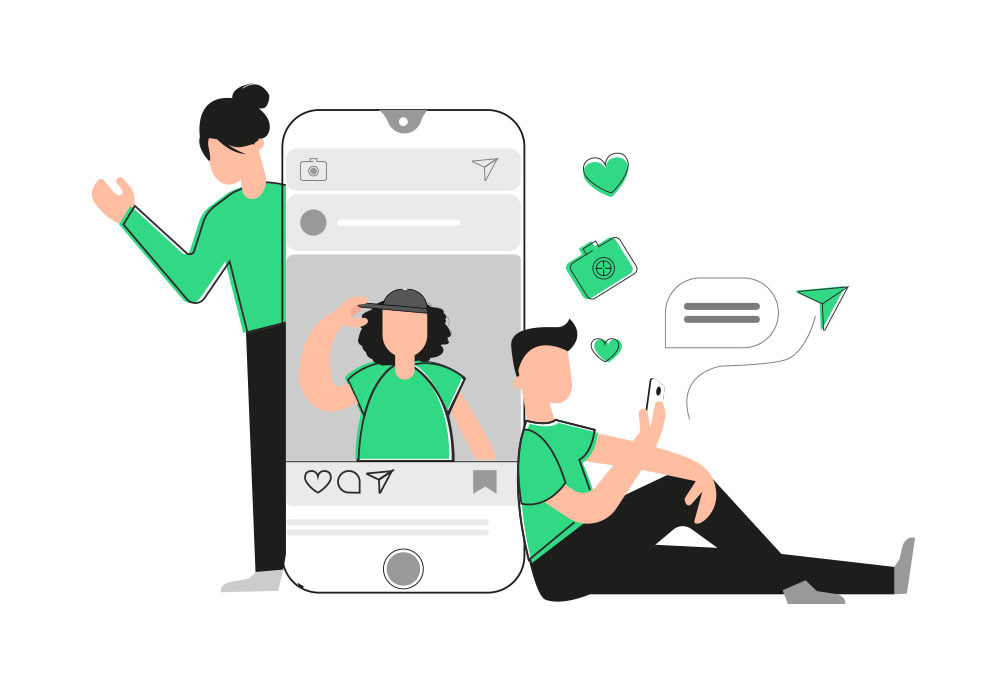What is the Instagram Feed?
The Instagram feed is the part of your profile where your profile picture, bio, and all your posts appear.
Your feed is your Instagram account’s first impression. When someone visits or finds your profile, the first thing they notice is your feed. If your feed looks messy or neglected, that person is unlikely to follow you. Conversely, if your feed looks polished and attractive, it will catch visitors’ attention and increase your followers.
Want to achieve the perfect feed? You’re in the right place! In this post, we share strategies and tips to help you create your ideal Instagram feed.
Why is Having a Good Feed Important?
Having a well-maintained and optimized feed opens many opportunities and increases the chances that visitors convert into followers.
Instagram is a highly visual platform. It’s crucial to work on each of your designs and creatives for your posts, not only to make your feed aesthetically pleasing but also to stand out and attract users to visit your profile.
When someone visits your feed, they decide in seconds whether they like your content and whether to follow you. Therefore, you must carefully plan your feed using social media strategies.
Tips for Creating Your Instagram Feed
-Choose a Color Palette
This is a crucial first step for your account or brand feed. Colors can evoke different emotions and behaviors. Choose a palette that reflects your brand or personal essence to create an appealing Instagram feed.
We recommend using an online platform to create your color palette: Adobe Color.
-Select Typography for Your Posts
To maintain consistency, all posts should use the same typography along with the color palette. You can choose multiple fonts for different purposes, such as headings, subtitles, or body text, as long as they complement each other.
-Content Plan
To engage your audience, it’s essential to create a monthly content plan. First, determine how often you will post—three times a week, five times a week, or daily—depending on your capacity.
Second, consider what content interests your target audience. Experiment with different types of content, such as motivational quotes, step-by-step guides, tips, infographics, or videos.
At Dos Setenta, our community managers specialize in creating content plans that engage your audience and generate a positive impact.
What Type of Feed Can You Use?
There are several ways to organize your feed for a strong visual impact. Here are some examples to help you design your feed:
-Color-Themed Feed
Choose a specific color and ensure all your posts include that color. Design tools can help adjust your images to match the chosen palette.
-Horizontal Feed
For a horizontal feed, pick 2–3 colors, ideally one per row. A simple way is to upload three posts of the same theme per row.

-Vertical Feed
For a vertical feed, define what will appear in each of the three columns. For example, first column: product photos; second: quotes; third: models with products.

-Checkerboard Feed
As the name suggests, the checkerboard feed alternates posts like a chessboard. This format allows more freedom with images and colors.

Can You Create Your Perfect Instagram Feed?
We encourage you to build an attractive feed! Following these tips will make it much easier to achieve your desired feed and convert visitors into followers.
If you need more guidance, Dos Setenta has a team of community managers ready to help you achieve your social media goals. Contact us today!