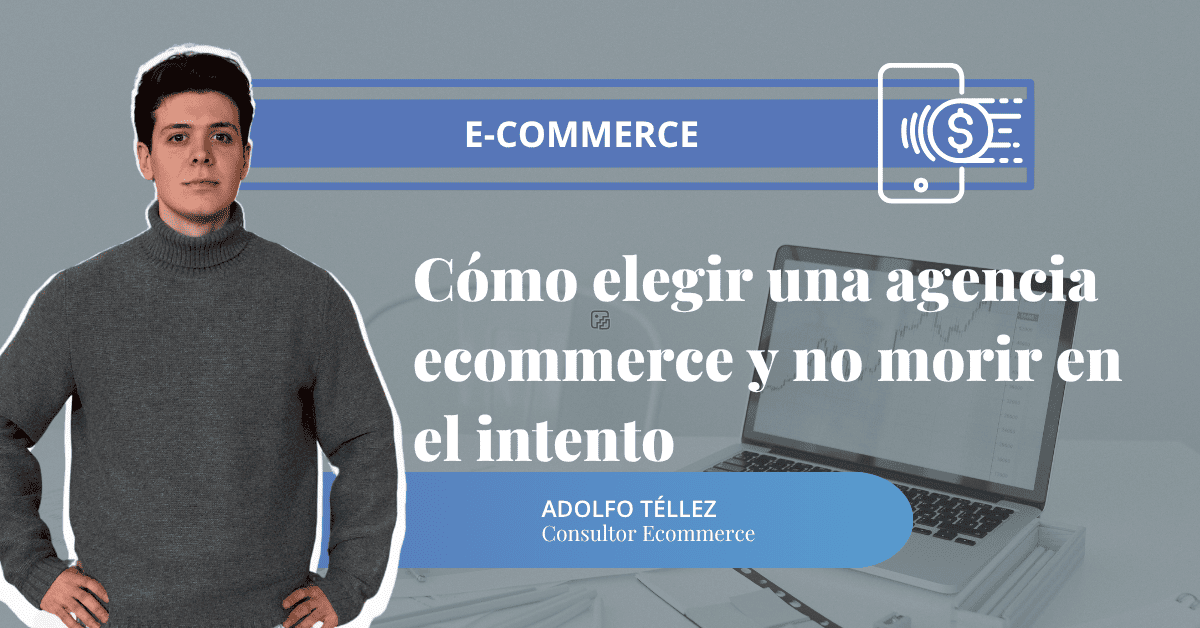Many wonder what Google Tag Manager is for. In this article, you will discover everything you need to know. Google Tag Manager is a free tool that consolidates your website tags in one place and helps you manage and implement them quickly and easily.
Once you have set up Tag Manager on your website, you can add and update your own tags, as well as manage users and permissions, all from the Tag Manager user interface.
[poll id=”27″]What is Google Tag Manager for?
Tag Manager is a web-based interface that allows you to control the tags on your website.
Tags are pieces of code used to collect data about your website visitors, such as the pages they visit and how long they stay on each page.
Tags can be used for website analytics, remarketing, and other marketing and advertising purposes.
What can you do with Google Tag Manager?
With Tag Manager, you can add, update, and remove tags on your website quickly and easily without having to edit your website code. This means you can make changes to your tags without needing a web developer. Tag Manager also makes it easy to manage users and permissions so you can control who has access to your website tags.
Everything it allows you to do
1. Tag your site to collect data for analytics and marketing platforms
You can use Tag Manager to collect data for analytics and marketing platforms, such as Google Analytics, Google Ads, and Facebook Ads. Tag Manager also allows you to easily test and debug your tags before publishing them.
2. Manage, create, and test tags from a single interface.
This ensures tags fire correctly and collect the desired data. To create a tag, you must select the appropriate tag type and configure the parameters. For example, if you want to track page visits, you must select the Universal Analytics tag type and enter your tracking ID.
Once the tag is created, you can test it using the preview and debug mode in Google Tag Manager. This will allow you to see if the tag fires on the desired pages and collects the expected data. If everything looks correct, you can publish the tag and start tracking data in Google Analytics.
3. Conversion and goal tracking
A goal in Google Tag Manager is a conversion you have defined and want to track. You can set goals to track conversions such as time on site, pages per visit, and other interactions you define. To set up a goal, you must first create a new tag and then select the type of goal you want to track.
There are four types of goals you can track:
- URL Destination: Tracks when a user reaches a specific URL. This is useful for tracking when a user completes a purchase or subscribes to a newsletter.
- Duration: Tracks the amount of time a user spends on your website. This is useful to understand how engaged users are with your content.
- Pages/screens per session: Records how many pages or screens a user views during a session. This is useful to understand how much content users are consuming.
- Events: Tracks specific interactions a user has with your website. This can be anything from clicking a button to watching a video.

Why use Google Tag Manager?
If you are looking for a way to simplify managing your website tags, Google Tag Manager is a great option. It’s free, easy to set up, and can save you a lot of time and hassle in the long run.
Google Tag Manager (GTM) is a free tool that allows you to manage and implement analytics and marketing tags on your website or mobile app without editing code.
- Google Tag Manager can help you update tracking codes quickly and easily on your website or mobile app.
- Google Tag Manager can help you manage and implement marketing tags (such as website conversion tracking, site analytics, and remarketing tags) on your website or mobile app without editing code.
- Google Tag Manager can help you test and debug your tags, as well as deploy changes in a controlled manner.
- Google Tag Manager can help you manage your tags centrally and reduce the likelihood of tag-related issues on your site.
How Google Tag Manager works
How to install Google Tag Manager on a website
There are several ways to install Google Tag Manager on a website. The easiest way is via a WordPress plugin. Another method is manually editing your website code.
Here’s how to install Google Tag Manager on a website using the WordPress plugin:
- First, download and install the WordPress plugin.
- Then, activate the plugin.
- Now, go to “Settings” and select “Google Tag Manager”.
- On the next screen, enter your Google Tag Manager container ID and click “Save Changes”.
- Finally, ensure the Google Tag Manager tracking code is present on all pages of your website.
Alternatively, if you want to do it manually, simply add the Google Tag Manager code on all pages after the body section.
How to use Google Tag Manager
Here is a step-by-step guide on how to use GTM on your website or mobile app:
- Create a GTM account and container
- Add the GTM container snippet to your site or mobile app
- Create tags
- Create triggers
- Create variables
- Publish your container
- Test the tags
We hope this article helped you understand what Google Tag Manager is for. As you have seen, it is not a simple tool to use. In our marketing agency Dos Setenta, we use it to centralize measurement across our clients’ tools. That’s why we know the challenges of using it. Our online advertising and SEO teams work with it daily and can help you manage it.