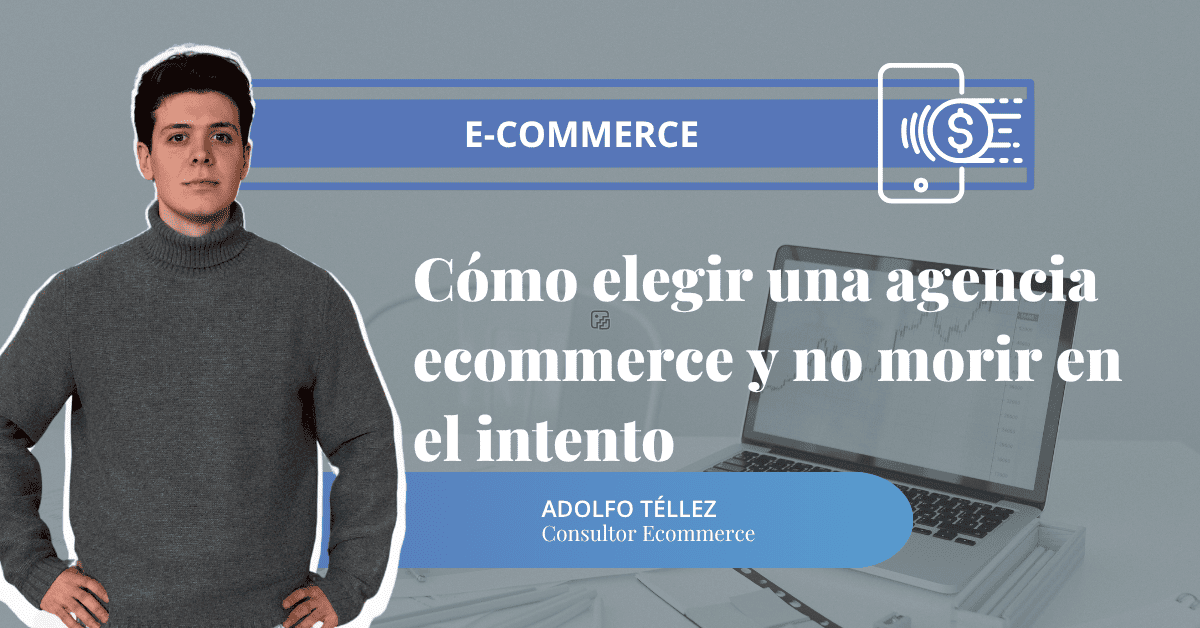Remote work has been one of our company’s obsessions for several years, mainly for flexibility and work-life balance. At Dos Setenta, we have an internal agreement allowing employees to freely choose up to 50% of their working time as remote work. So it’s safe to say that we know the key points for remote work to be successful for both the company and the employee. Given the shift from suggesting remote work to making it the only option due to COVID-19, I have decided to update some aspects of this article. I’ve divided it into tools for the company and tips for the remote worker, changing the order accordingly.
Tips for the Remote Worker

Tips for the Company
Virtual Phone Operator
Every company, to some extent, needs to handle phone calls. The technology exists, and it just needs to be configured according to our needs. In our case, we have several virtual customer service numbers. Depending on the time, calls are redirected to a different mobile number or voicemail, for example.
This system is basic but can be made much more complex by adding virtual switchboard services, allowing calls to be routed manually or automatically by selecting a number. For the customer, it feels exactly like everyone is in the same office.
Internal Communication
One of the keys to remote work is communication among employees. It is better to separate internal communication from communication with clients and suppliers. Without separation, there is a risk of spending all day checking emails, which has been proven to reduce productivity and efficiency.
It is important to have a tool where everyone can chat or share documents. In our case, we deliberately avoided WhatsApp to separate work life from personal life. More on this later.
More advanced tools allow individual chats and group organization by client, department, or specific activity for discussion or document sharing. We have also configured certain queries to be answered by a chatbot. For example, typing “wifi” in any channel will return the password via bot.
Additionally, we hold video calls that simulate in-person meetings, allowing us to see each other, share presentations, or even display each participant’s cursor on the screen.
Internal Organization
It is important to know at a glance who is working remotely and who is not. We use a shared calendar where each employee indicates their remote work at least one day in advance. This helps maintain flexibility while ensuring the company is respected and resources are used properly.
Cloud Tools
Two key aspects: access to company and client documentation, and having internal administration and management tools in the cloud to enable remote work for everyone.
Physical Tools
As mentioned earlier, we started remote work to improve flexibility. However, office work is sometimes more productive since homes are not always equipped as offices. That’s why providing technological resources, not just software, is crucial.
We provide a second monitor for anyone who requests it to ensure they have the same tools at home as in the office.
Some Tools
Telefácil: Virtual phone operator
Slack: Internal chat for team communication
Zoom: For meetings and presentations
TeamViewer: For meetings and presentations
Skype: For meetings and presentations
Anfix: Our billing tool, useful for cloud work and administrative management with bank reconciliation almost automatically
Google Drive: For sharing documentation
Google Calendar: To track remote work, holidays, meetings, birthdays, and recurring tasks
As always, I might forget something, but given the current Coronavirus situation, this topic is very relevant and useful for any company or employee.
If you liked this post, please rate it 5 stars or let me know via LinkedIn through this link
Thank you very much for your time!