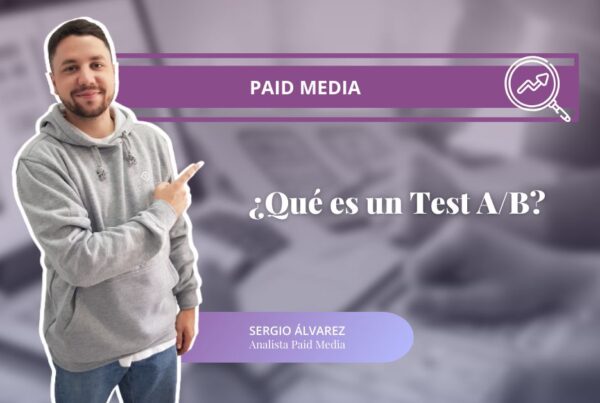What is Google Analytics 4?
In recent months, there has been a lot of talk about the new version of Google Analytics 4 (GA4), especially since Google recently announced that its old version, Universal Analytics, will stop being available on July 1, 2023.
In this article, we will answer the most common questions about GA4.
What is Google Analytics 4?
Google Analytics 4 is the latest version of Google Analytics for tracking data on websites and/or apps. It introduces new improvements and features compared to its predecessor, Universal Analytics.
What’s New Compared to Universal Analytics?
GA4 comes with several enhancements and functionalities:
- Designed for the future with a focus on privacy.
- GA4 can automatically learn and generate insights on how users interact with your website or app across multiple platforms and devices.
- New features to optimize campaign performance and improve ROI (Return on Investment).
- A new, more intuitive interface.
- Event-based tracking: unlike Universal Analytics, GA4 tracks all user interactions as events, making it easier to understand user behavior.
- Predictive metrics: machine learning technology provides predictions such as revenue likelihood, purchases, or churn probability.
- Improved reports: more intuitive dashboards that display conversion funnels and user behavior.
- Data centralization: GA4 allows tracking web and app data under the same property, unlike Universal Analytics.
Is It Necessary to Switch to Google Analytics 4 Now?
The answer is yes—the sooner, the better. Although Google offers a one-click migration, many users have already lost previous configurations.
Our marketing agency recommends creating a new GA4 property while keeping Universal Analytics running in parallel until its official end date.
Why Switch Now?
To maintain at least one year of historical data, it’s important to configure your new GA4 property as soon as possible. This is especially important for comparing trends and seasonality.
Always aim to have at least one year of historical data.
Farewell, Universal Analytics. We will miss you.
How Do I Switch to Google Analytics 4?
If you haven’t used Analytics before, it’s easy: create a new account and add the tracking code directly to your site or via Google Tag Manager.
If you already have a Universal Analytics account, Google recommends migrating your existing property. However, many professionals have encountered issues. The safest approach is to create a new GA4 property. You can add the property’s code through Google Tag Manager or by directly inserting the global site tag (gtag.js).
Are There Alternatives to Google Analytics 4?
Yes, there are several less-known platforms that may suit your project:
- Adobe Analytics: Transforms large amounts of website data into actionable insights. Offers precise conversion tracking and AI-powered predictive analytics similar to GA4.
- Yandex Metrica: Analytics platform from Russian search engine Yandex, offering tools like:
- Heatmaps
- Scroll tracking
- Session recordings
- Link maps
- Form tracking
- Visits
- Unique users
- Demographics and traffic source analysis
- ContentSquare: Analyzes the user journey on your website. Tracks user interactions and clicks directly on content elements, reducing reliance on tags.
Have you already switched to Google Analytics 4?