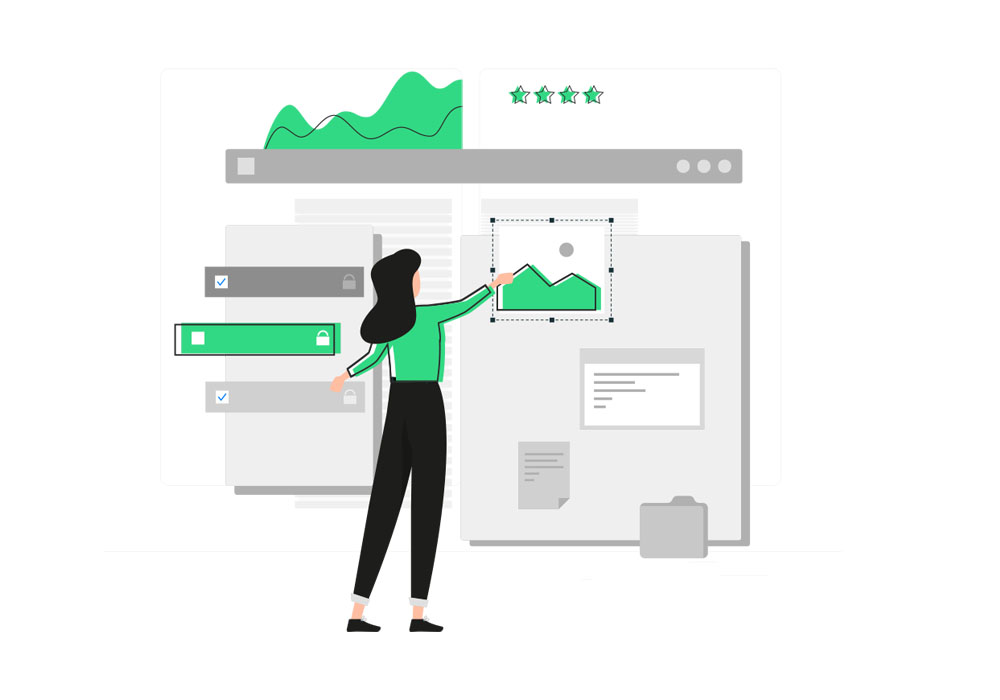What is Web Usability?
Web usability refers to how easy it is for users to navigate and use a website or web application. In short, the fewer steps a user needs to take to find what they’re looking for, the better the usability.
It’s important to remember that usability is different from user experience. User experience (UX) focuses on how the user feels before, during, and after visiting your site — whether their overall experience was positive. Usability, on the other hand, is all about how easily and comfortably the user can achieve their goals on your site.
Whenever we begin designing a website or app, it’s crucial to keep these key points in mind to ensure optimal usability for users.

-
Consistency and Coherence in Web Design and Development
Your website’s design and development should be consistent and coherent, following a unified design line. This allows users to focus on achieving their goals instead of figuring out how your interface works.
How to stay consistent?
The key to consistency is replicating the same actions or elements throughout the site to help users reach their goals intuitively.
-
Responsive Design
The goal of responsive design is to offer a seamless experience across all devices. Adjusting and resizing elements for each screen improves both visualization and usability.
How to achieve a responsive design?
One of the best strategies is applying a mobile-first approach — design for mobile first, focusing on essential content and elements for smaller screens, and then adapt to desktop. Also, consider landscape images, typography sizes, and image weight for optimal performance.
-
Content Organization and Proper Web Structure
The main goal of your site’s structure is to make navigation intuitive and to improve SEO. You should organize information so that users can quickly find what they’re looking for, supported by a clear web architecture. Here you can explore more ways to organize your content effectively.
-
A Clear and Simple Contact Form
When providing a service, you know exactly what information you need to offer a useful response. The same applies here: only ask users for the essential information required to respond effectively.
Be sure to properly configure your forms — include required field indicators and warning messages if something is missing before submission. This will help users complete the action and establish that first connection with your business.
-
Optimal Loading Times
Fast loading times are crucial — not just for users, but also for search engines. To achieve optimal site speed, reduce image sizes, use modern formats such as .SVG or .WEBP, avoid embedding heavy videos directly on the page, and load images at the size they will actually be displayed, among other optimizations.
-
Call to Action (CTA)
A call to action is your most direct form of user interaction — it’s a button or link designed to attract potential customers and convert them into clients. CTAs can guide users through your site, encourage them to read valuable content, and ultimately prompt them to get in touch with you.
Does your website have good usability? Don’t hesitate to contact us and give your users the best experience possible.