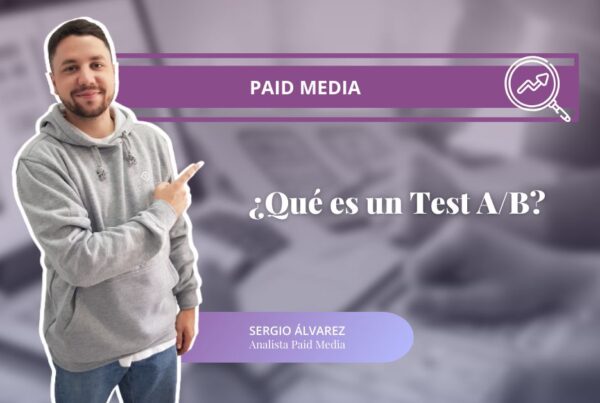Google Ads Remarketing Campaigns are those that appear on different pages to users who have previously visited your website or e-commerce.
Not all users who visit our website for the first time will convert. This is why remarketing campaigns make sense: they target those who we know have shown interest in our website or product. These are executed through Display ads or search ads.
The goal of this strategy is to reappear with our brand to users who already know us, making it easier for them to make a purchase or leave their contact details.
Types of Remarketing in Google Ads
In Google Ads, you can create various types of remarketing campaigns:
- Display: The Google Ads Display Network allows ads to be shown on websites related to the theme or audience we choose. These are the banners that appear on websites on the sides, top, and bottom. These ads must have specific sizes and requirements, and cannot exceed them.
- YouTube: The ad can appear on the YouTube platform, especially using TrueView In-Stream ads, which are the ones that appear before the video and can be skipped after 5 seconds.
- Search: This is a remarketing option on Google searches. It shows the text ad to people who have visited your website when they search for keywords you’ve chosen.
- Dynamic: These ads are very effective because they target the user with the product or service they previously viewed on our website. They tend to perform well. For example, if you visit an online clothing store and go to a product category and leave, this information is saved and display ads for these products begin to show.
- Email List: Google Ads allows campaigns to be made to a database, for example, a list of users who have subscribed to our newsletter. It’s very simple; you just need to upload this data in .csv format and indicate the fields to Google. Google will then track users to show them personalized ads. These campaigns are easier for users who have a Gmail email account.
Creating a Remarketing Campaign in Google Ads Step by Step
Tag Installation
The remarketing pixel is a code you need to install on your website. With Google Tag Manager, you can install the tag quickly and without needing a web developer. This will allow you to track users who visit your website and start showing them your remarketing ads. You can also add the pixel code between the and tags of the page in question.
Create One or More Remarketing Lists
With the remarketing tag properly installed, you can create different lists depending on user visits. For example, you can create an ad for visitors to a specific product or those who have completed a certain conversion. To create these lists, go to the Google Ads tools section and create a list with a new audience. In these audience settings, you can choose different options: users who visit our website, specific pages, users who have downloaded and used our mobile app, users who have watched our YouTube videos, or a customer list.
Once the audiences are created, the next step is to create the remarketing campaign, which, as previously described, can be done using: display, YouTube, email list, dynamic, and search ads. The campaign should be launched weeks after setting up the audiences since the remarketing lists need to populate as users enter your website. Create one or several variants of your ads. When launching a remarketing campaign in Google Ads, generate multiple variants of your ads simultaneously. You can change the copy, title, or visible URL. These variants allow you to run A/B and multivariable tests.
Optimizing and Advanced Setup for Remarketing Campaigns
In addition to the basic steps for setting up a remarketing campaign, it’s crucial to understand how to optimize and configure these campaigns for maximum effectiveness. Here are some key strategies:
Use Smart Tags
Make sure your website or mobile app is properly tagged. This not only enables effective tracking of visitors but also helps gather valuable data for future campaigns.
Setting Up Dynamic Feeds
For dynamic remarketing campaigns, it’s essential to configure dynamic feeds. These feeds allow personalized ads to be displayed based on the products or services users have viewed on your website, increasing relevance and the likelihood of conversion.
Segmentation and Personalization
Advanced segmentation lets you target specific users based on their previous behavior on your site. Use this information to personalize your ads, making them more relevant to each segment of your audience.
Integration with Google Merchant Center
For Maximum Performance campaigns, linking your campaign with Google Merchant Center can be a powerful strategy. This allows you to use the product ID from Google Merchant Center to show automatic, highly relevant ads.
Dynamic Prospecting
In addition to remarketing, consider using dynamic prospecting. This technique uses machine learning to identify and target new potential customers, showing them the most relevant products based on their interests and previous behaviors.
Compliance with Google Policies
Ensure that all your campaigns comply with Google’s policies, especially regarding privacy and audience targeting. Adhering to these guidelines is crucial for the long-term success of your campaigns.
Analyzing Remarketing Campaign Results
Google Ads allows you to constantly analyze the different results of your ad campaigns and see if we’re achieving conversions, which is our goal. It’s essential to track metrics such as impressions, frequency, or clicks.
If you’re looking to run remarketing campaigns in Google Ads, at Dos Setenta, we have extensive experience in this field. We can even provide a free audit of your website or campaigns. We also offer SEO positioning services and Social Media services. What are you waiting for to hire our services?