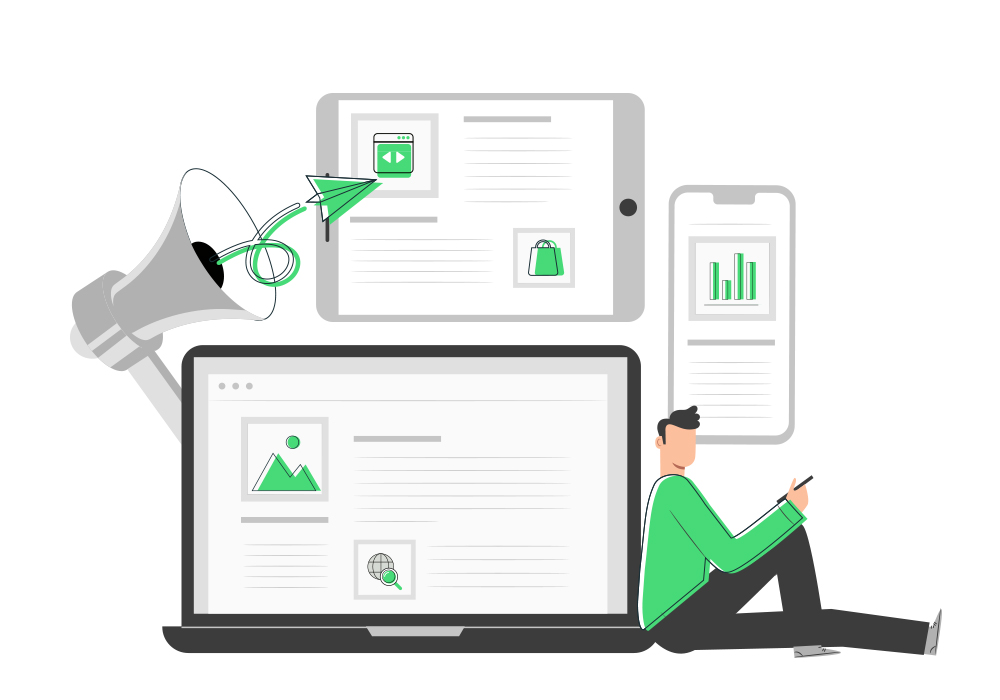Do you have a website that isn’t converting enough? A website is more than just adding images, buttons, or making it visually appealing. It must have a solid structure, be optimized, and be easy to navigate for users, as this will determine whether they complete the purchase process or have a smooth browsing experience.
With some simple changes, you can achieve great results. That’s why in this post we share some tips to help you improve your website. Let’s get started!
Segmentation – A Key Element!
Do you know your target audience? It’s important to reach and identify them since they are the group of people who consume or need your service or product. Knowing your audience also helps determine what type of information to provide on your website. The first step is understanding your customers, which includes establishing age ranges, gender, location, interests, and purchase intent.
Once defined, this will guide the design and construction of your website. You should also create content focused on your target audience to capture their attention and convert them into potential clients. Understanding their needs, preferences, motivations, and desires helps create a strong connection between your business and your customers.
Usability
Usability, like SEO, is one of the best factors to improve conversion rates and reduce bounce rates. It helps measure users’ navigation experience on a website.
3 Key Factors
- Effectiveness: Reach your goals quickly.
- Efficiency: Satisfy user needs.
- Satisfaction: Provide a good browsing experience.
Improve Loading Time
You should monitor loading time on all pages, not just the homepage. According to Google, if a website takes more than 3 seconds to load, users are likely to leave. Improving load time also helps with search engine ranking. To optimize your results, you should run a website speed test.
To improve loading times, choose a good hosting service, optimize images, use optimized templates, and if you use WordPress, be careful with plugins that can also affect speed.
Free Tools to Measure Loading Time
- Google PageSpeed Insights
- Test My Site by Think with Google (Website speed test for mobile devices)
- GTmetrix
- Pingdom
Include Responsive Web Design and Call to Action
A responsive or adaptive web design ensures that your website displays correctly on different devices. Most traffic comes from tablets or smartphones, so it’s essential to adapt each version to improve the user experience.
Include CTAs (Call to Action), which are elements designed to prompt visitors to take action. CTAs usually appear as buttons or links, and the message should be clear and attention-grabbing.
Now that you know some changes you can make to your website, would you like to learn more about how to boost your website, increase traffic, and drive sales? If you have questions, don’t forget to ask us in the comments section!