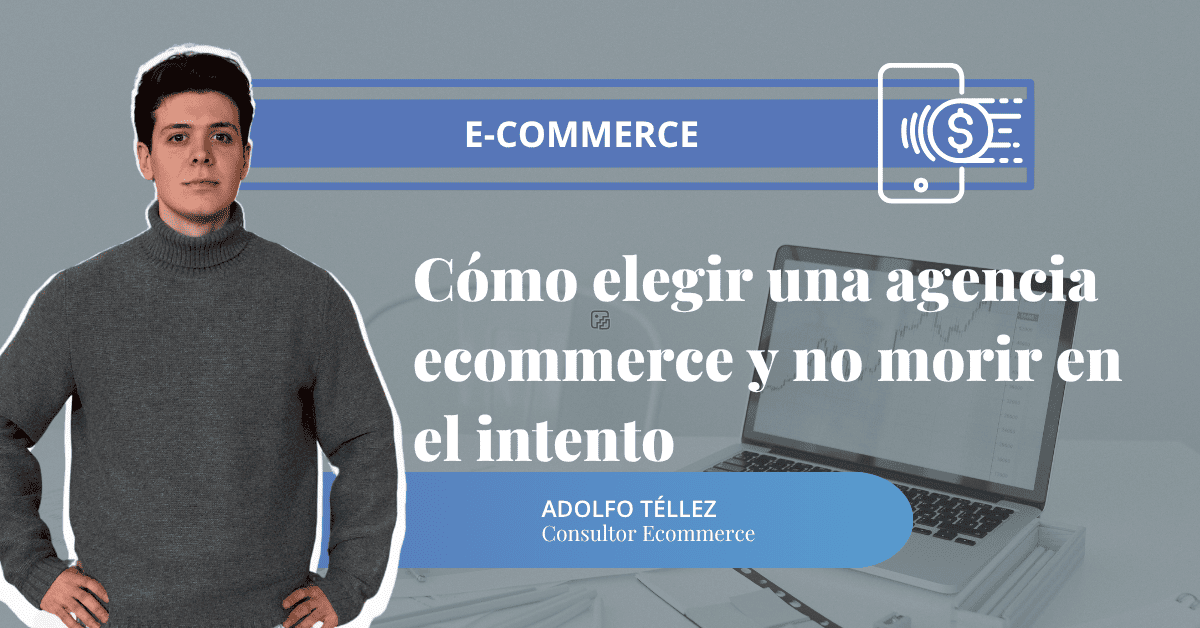If you need to install a Prestashop module and avoid failing in the attempt, we’ll show you how to do it in 2022, updated and tested.
Prestashop is one of the most widely used ecommerce platforms in the world. Within its catalog of modules, we can find an almost unlimited number, from size guides, one-page checkouts, WhatsApp chats, and more. But… which of these addons is the right one to install on our Prestashop store?
Many times it happens, and we’ve all experienced it, that we install one of these plugins, paid or free, and they don’t work. Causing great frustration due to lost time or having spent a significant amount of money on a module that ultimately doesn’t function.
To avoid these headaches, we bring you 3 steps or tips that will 100% help you get your online store ready without wasting time or money.

3 Steps to Successfully Install a Prestashop Module
These tips work for both Prestashop 1.6 and Prestashop 1.7 as well as all intermediate versions.
STEP 1: Select
If you have seen several modules that fulfill the same function, choose the 2 or 3 that inspire the most confidence. Pay attention to the following points:
- Read the module description and check that it meets the features and specifications you are looking for. If it partially fulfills the functionalities you need, don’t worry—you can select it anyway, you’ll understand why in the next step.
- Read user reviews and ratings. This will give you an idea if the module will really work in your store. Even if the module has no reviews, it can still be chosen if its features fit your requirements.
STEP 2: Consult the Developers

Once you have selected 2-3 modules, go to the addon’s description page and click on the “Developer” tab. Here, we will directly consult with the module developer to ensure it performs the functions we want to add to our store. It is VERY important to inform them about your Prestashop version and the theme with its version.
Use the following scheme for the consultation:
- Ask about functionality and adaptability.
- Check compatibility with your Prestashop version.
- Check compatibility with your theme and its version.
A real example of a query about a size guide module:
“Good afternoon, I would like to know if this module allows including size guides according to the product brand. And if it’s possible to include an image (size guide) as a popup that adapts well to desktop and responsive.
The Prestashop version is 1.7.6.5. The theme is alysumchild Version 1.0.0.
I hope you can help me. Thank you very much!
Best regards.”
STEP 3: Ensure Support
Once convinced of the module you want to install, consult the developer again about what support they provide if the addon doesn’t work:
- Money-back guarantee (if it’s paid)
- Technical support guarantee and adaptation to your template
If you want to include a functionality in your store that is similar or complementary to a module, we can ask the developers for a custom-made development that suits what you are looking for.
Finally, it’s time to install it! Following these 3 simple steps will ensure that any module you want to install works in your store. No wasted time or money. A complete success.
Dos Setenta is a marketing agency and custom web development company. We can help you with your questions and provide a free web audit!
You might also be interested in the following article:
Prestashop vs Woocommerce vs Shopify Online Store Comparison 2022